

If you are using the £100 DigiTV PC adapter from Nebula Electronics you can do better, and get a poor man's installer meter since this shows you the bit error rate before the Viterbi decoder. It isn't a particularly user friendly meter, and doesn't show you all you need to know, but it is much better than most other options available to you.
|
Update It appears that I generalised from my example of the Nebula DigiTV to all versions, and I generalised wrongly. I asked those nice chaps at Nebula for confirmation that the BER is pre-Viterbi, and this is what they told me - The time at which the BER value is taken does not rely on the version of DigiTV software used; it instead depends on which COFDM demodulator chip your DigiTV product uses. Nxt6000-based cards/units (on older products) take the BER reading pre Viterbi whereas MT352-based cards/units (on newer products) take the BER post Viterbi. You can discover which demodulator chip your product uses by running a DigiTV Diagnostics check (Help -> Diagnostics) as the results will indicate which demodulator chip is present. So if you have a newer unit, then it's a drag and you might as well use the attenuator method. Obviously the point at which this measure is taken does not affect your picture quality in any way, since the picture you see goes through the viterbi decoder and error correction in both cases. |
Let's do a demo - see what a signal booster does for the signal. I used an outboard USB version of the Digi TV and v 3.201 of their software. First, what the Nebula doesn't do is tell you anything about the analogue signals, so I used an installer meter to show me the analogue signals which were
| channel | level at input of box (dBuV) |
| 35 | 55 |
| 41 | 65 |
| 44 | 63 |
| 47 | 63 |
| 51 | 62 |
All bar channel 5 were in spec, and what you expect for a 14-ele contract aerial on the roof at about 25 miles from the main transmitter. Somewhat gutless, but adequate. Since the maximum analogue TV signal level is 80dBuV the highest gain amplifier I could get away with was 15dB.
Fire up Digi TV and select Technical information
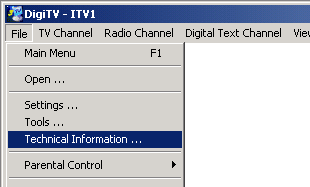
For BBC1 I get the following.
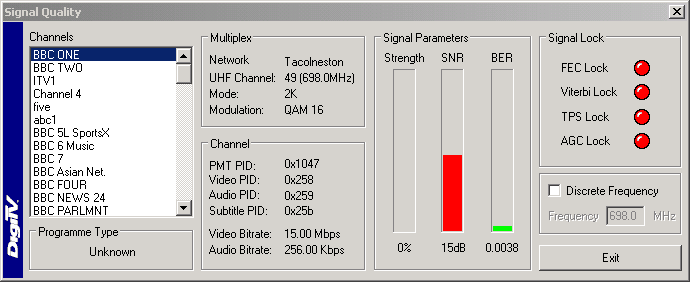
Beats me why I have apparently no signal strength - must be a bug in the software. Guess that's what installers pay the extra for... There is also something vaguely disturbing about being listed as a Tacolneston network as I am aimed at Sudbury, but there may be a good reason for that. Reassuringly, the frequency is right for Sudbury.
The essentials are there - the BER value. From experience that really ought to be less than .001 (1 error in 1000) which the Viterbi decoder and following error-correction can then improve to the < 10-9 you need to have a good chance of no glitches in a 90-minute period. This is about 4 times worse than that, but this is not a hard-and-fast rule. If I was charging money I'd have to do better and meet minimum spec which would probably be another 6 inches of aerial height, but since this is a test rig I'm not going to sweat it. Don't believe the video bitrate which is in fact VBR of about 1/4 that shown if you are lucky. Broadcasters fudge that in the transport stream for various obscure reasons.
The update rate of this screen is good - probably about 5 times a second. So if you are plagued by impulse interference you may spot it come and go as a heft in the BER and a corresponding fall in SNR for a while.
Lets move on to ITV. Everybody who has seen Freeview problems will know that ITV is the weakest channel, due to their use of QAM 64 which gets more stations in a TV channel, at the cost of demanding better transmission path performance. Over the bit-error-rates of interest, 64QAM needs a carrier-to-noise ratio of about 10-15dB greater than 16 QAM to give the same error performance. My site is no exception.
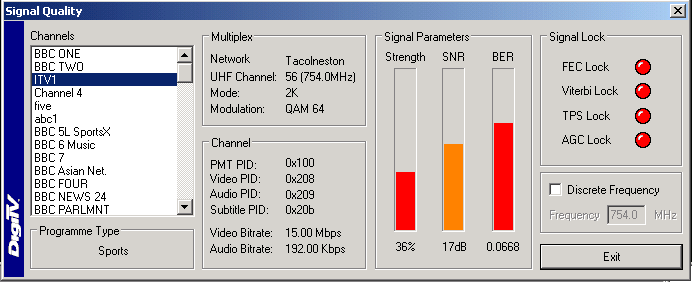
BER is 17 times worse than the BBC. This is substandard, and errors are observed at random periods about once every couple of hours.
What I need to fix this inadequate aerial system is...a booster, right?
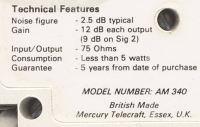 So
happens I have one to hand. Let's bring it on.
So
happens I have one to hand. Let's bring it on.
Nice fit to my situation - gain of 9dB will stop the analogues from going over the top. I measure channel 41 at 73dB off Sig 2 which is a 9dB boost. Great.
Let's just run this past ITV and see what gives.
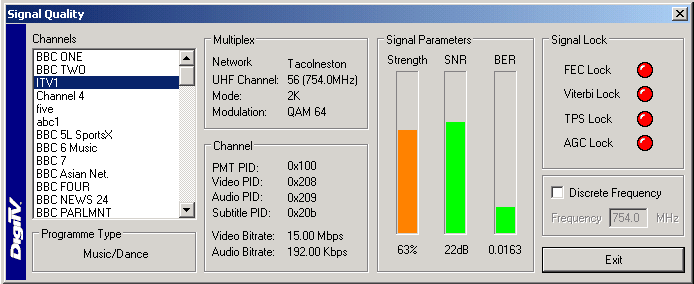
about a four times improvement. But still four times worse than the BBC example without amplifier. Difficult to show that this is hardly noticeable as an improvement, and depressingly Windows Media Player won't play the files with lots of errors where I added 9dB of attenuation to take me to the edge of the digital cliff.
Adding 9dB of loss in the aerial feed made the picture break up badly on a direct feed, with the amplifier this was still usable with noticeable errors every 10 seconds but 12dB loss lost the signal totally. So the amplifier helped a little, but only at the totally marginal point, and this is probably because the DigiTV is connected to a computer radiating the usual hash and rubbish. This is therefore a mild case of the original purpose of a booster amplifier to get over a noisy TV receiver.
Most people's problems with picture freezes are a combination of local impulse interference and weak installs. This metering helps you optimise the aiming of your aerial. Ignore the signal strength even if the display works for you and minimise the BER graph. Usually that will also maximise the SNR graph. It doesn't help you if your install is using bad cable etc, as you will still be susceptible to impulse interference. To spot that on a meter means you have to monitor it like a hawk, of use an installer meter that logs this for you. But hey, for £100 it's a lot cheaper!
Selecting and siting your TV aerial